
Wondershare is an established name in Mac software, and Windows users can now also sample the company's wares, with the release of its Filmora video editing software. This application offers the standard trimming, transitions, overlays, and effects you expect in this kind of software, but it lacks more advanced and modern features you find in more established competitors such as CyberLink's PowerDirector—things like motion tracking, multicam, and support for 360-degree videos. Filmora can get the job done, but only if you can make the videos you want with the features it offers.
Pricing and Starting Up
Filmora offers a free trial download, which only lets you export footage 10 times and emblazons a Filmora logo on your exported projects. When you're ready to pay, Filmora offers a subscription model (as Adobe does for Premiere Pro), but, for a bit more, you can get a permanent license. The Mac version costs $44.99 per year or $59.99 for outright purchase, while the newer Windows version is $39.99 and also $59.99 outright. That's less than you pay for market-leading Adobe Premiere Elements, at $99.99, or for CyberLink PowerDirector Ultimate, at $74.99. If Filmora meets your needs, it a offers decent value.
Paying for either type of Filmora license gets you a bunch more effects to use in your video projects, removes watermarks, and adds 24/7 technical support. New effect collections are also added every month for paying customers. This is technically a review of the Windows software, though I ran both the Windows and Mac versions of Filmora for this review, and the two versions are quite similar. The main difference, apart from subscription pricing, is that the Mac version lacks Easy mode and Freeze Frame.
Interface
Filmora sports a clear and pleasing user interface, though it's not well-suited for touch-screen use. You can switch between black and light-gray window borders; I prefer the dark option. When you first fire up Filmora, you get four entry points into four editing modes, and their names give an indication of the program's focus: Action Cam, Full Feature, Instant Cutter, and Easy Mode. Unfortunately, you can't switch to one of the other modes after entering one; you have to restart the application.
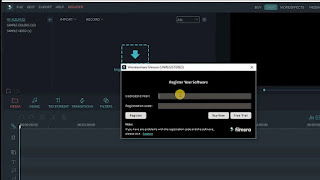
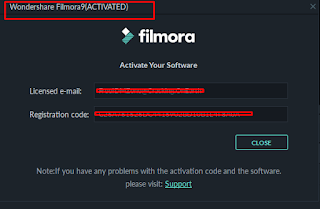
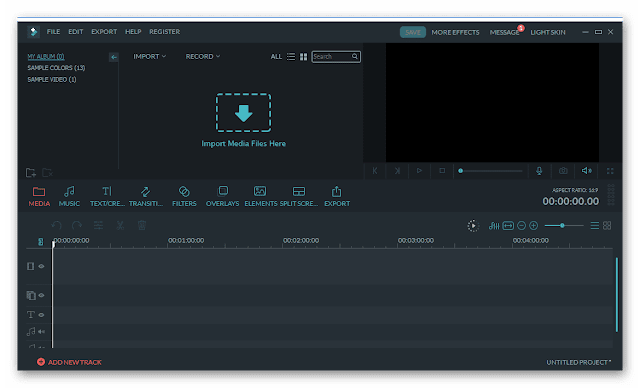







0 Commenti